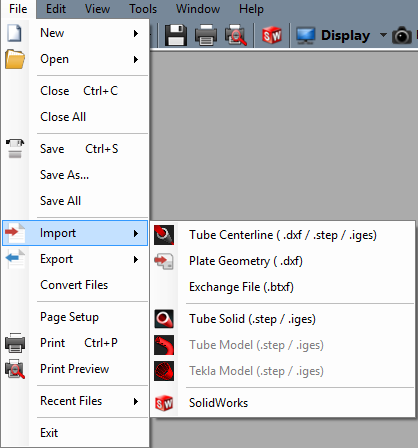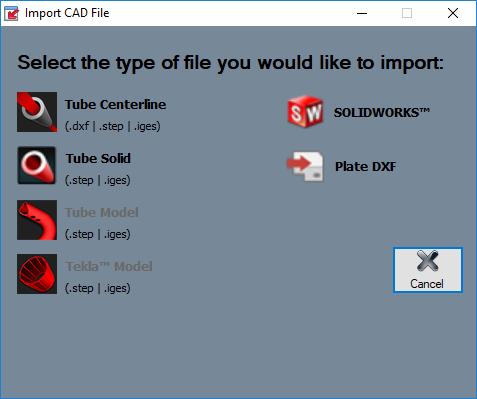Difference between revisions of "SE CAD Import"
(Created page with "'''Bend-Tech 7x Wiki :: Main Menu Bar :: File :: Import''' __NOTOC__ *Files can be imported using the '''File -> Import''' menu or by selecting any of t...") |
|||
| (3 intermediate revisions by the same user not shown) | |||
| Line 5: | Line 5: | ||
'''Importing a Tube Centerline DXF file can be done by following all of the STEP/IGES Import instructions with the exception of the initial button the user presses to start the import.''' | '''Importing a Tube Centerline DXF file can be done by following all of the STEP/IGES Import instructions with the exception of the initial button the user presses to start the import.''' | ||
| − | [[File: | + | [[File:SE_file_import_new1.png|left]] |
| − | [[File: | + | [[File:SE_New_CAD_Import_Menu1.png]] |
{| style="text-align: left; width="100%;" | {| style="text-align: left; width="100%;" | ||
|- style="height: 80px;" | |- style="height: 80px;" | ||
| − | |[[File:Imp_dxf2.png|link=Tube Centerline Import]] '''[[Tube Centerline Import]]''' || [[File:Imp_step_only1.png|link=STEP/IGES Import]] '''[[STEP/IGES Import]]''' | + | |[[File:Imp_dxf2.png|link=Tube Centerline Import|Tube Centerline]] '''[[Tube Centerline Import|Tube Centerline]]''' || [[File:Imp_step_only1.png|link=STEP/IGES Import|Tube Solid]] '''[[STEP/IGES Import|Tube Solid]]''' |
|- style="height: 80px;" | |- style="height: 80px;" | ||
|} | |} | ||
| Line 17: | Line 17: | ||
{| style="text-align: left; width="100%;" | {| style="text-align: left; width="100%;" | ||
|- style="height: 80px;" | |- style="height: 80px;" | ||
| − | |[[File:Imp_solidworks2.png|link=SolidWorks]] '''[[SolidWorks]]''' || [[File:Plate_DXF_Import1.png]] '''[[Plate DXF Import]]''' | + | |[[File:Imp_solidworks2.png|link=SolidWorks]] '''[[SolidWorks]]''' || [[File:Plate_DXF_Import1.png|link=Plate DXF Import|Plate DXF]] '''[[Plate DXF Import|Plate DXF]]''' |
|- style="height: 80px;" | |- style="height: 80px;" | ||
|} | |} | ||
Latest revision as of 09:46, 27 November 2017
Bend-Tech 7x Wiki :: Main Menu Bar :: File :: Import
- Files can be imported using the File -> Import menu or by selecting any of the import options on the Task Menu.
Importing a Tube Centerline DXF file can be done by following all of the STEP/IGES Import instructions with the exception of the initial button the user presses to start the import.
| |
| |