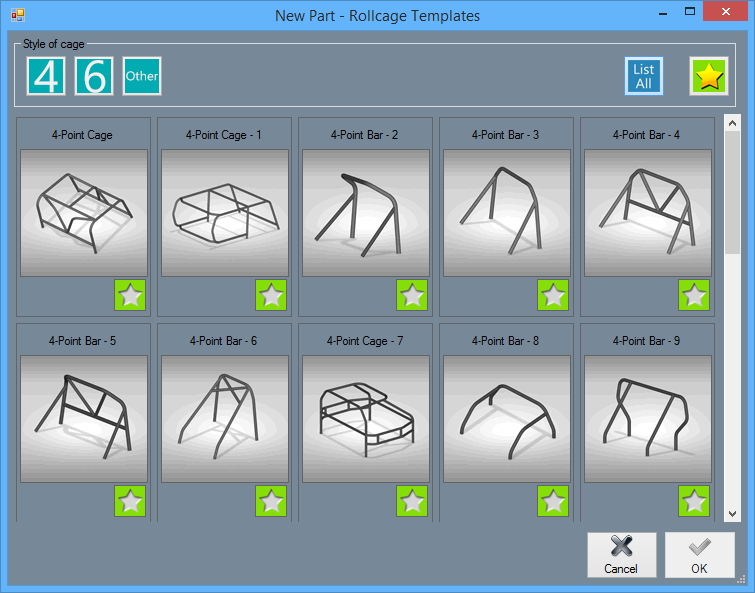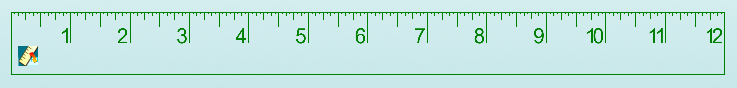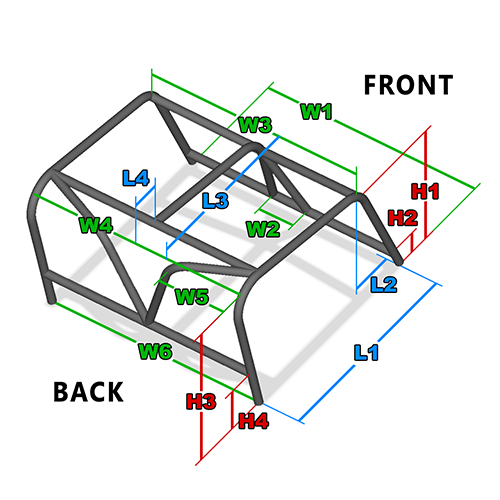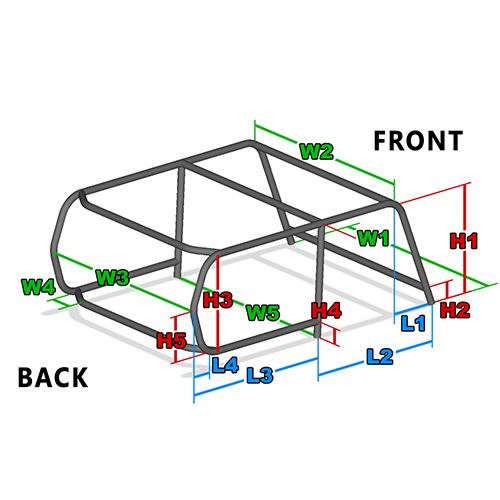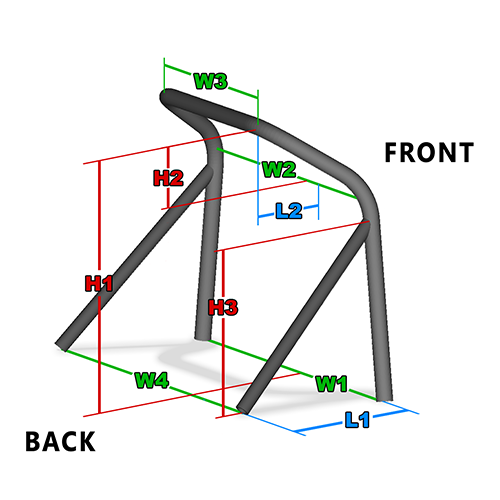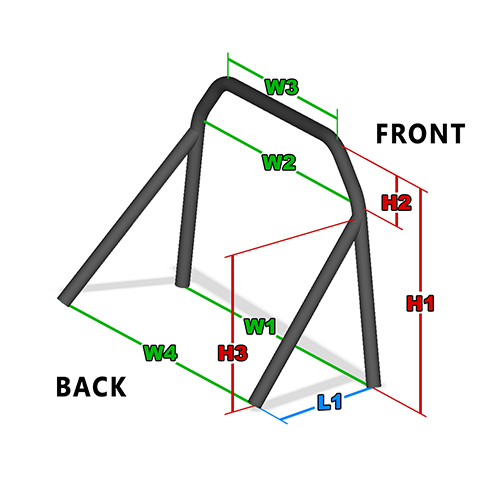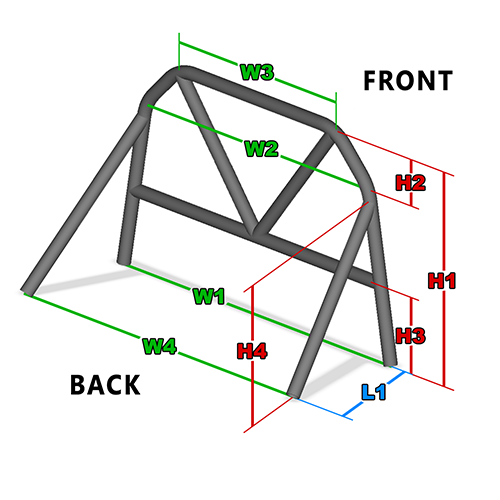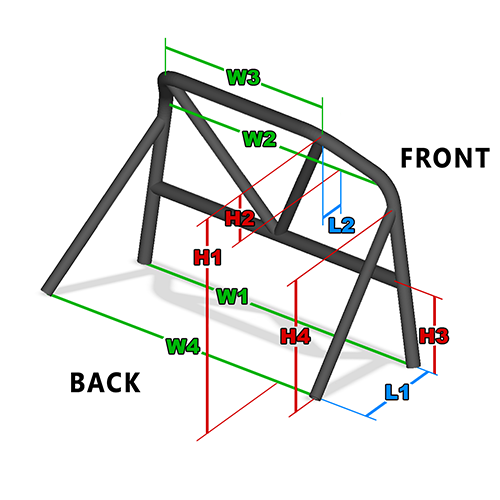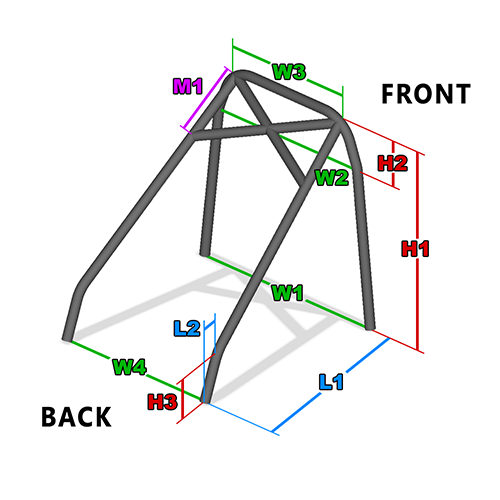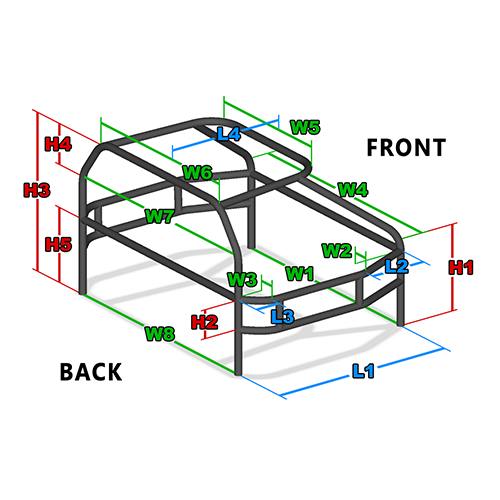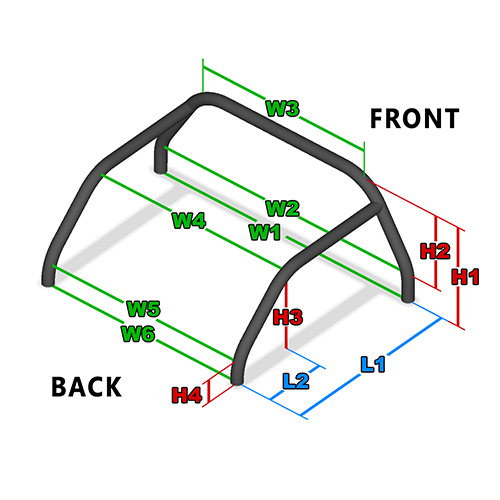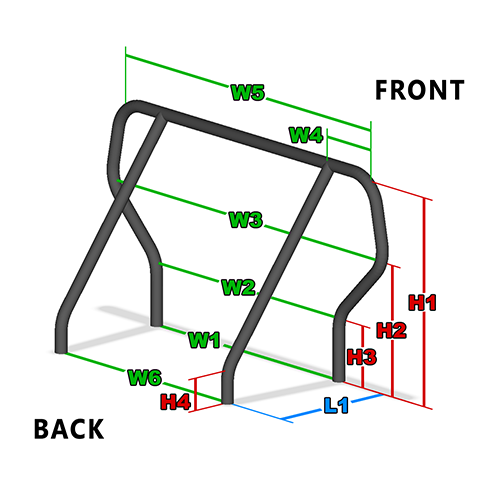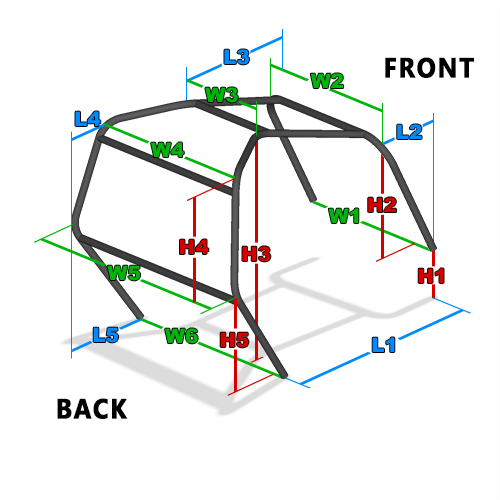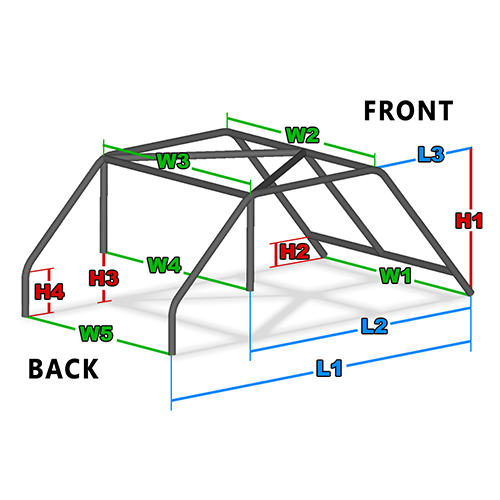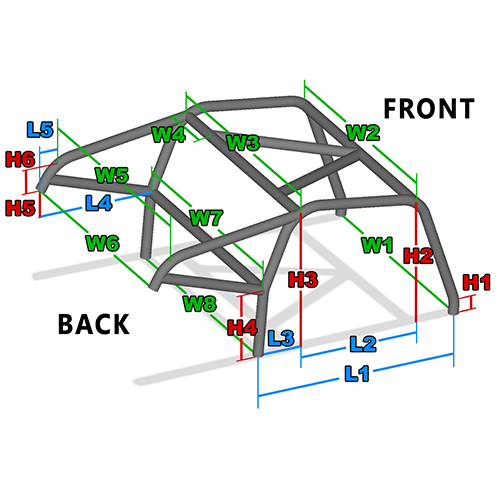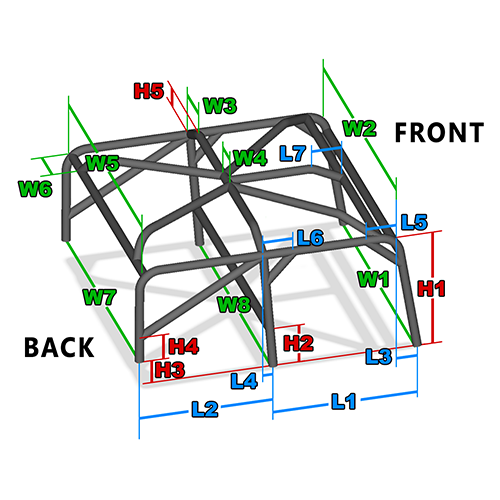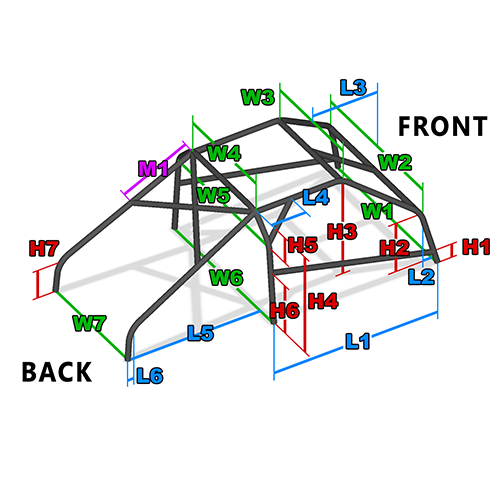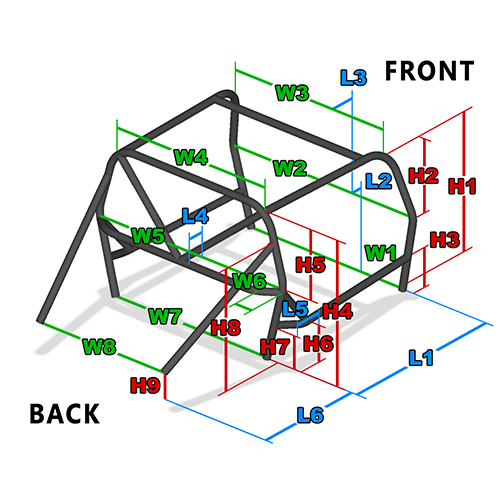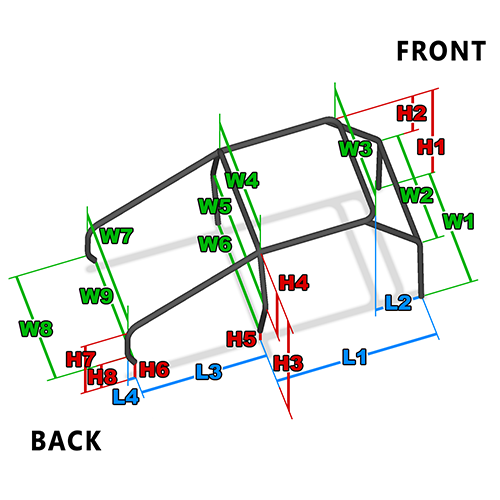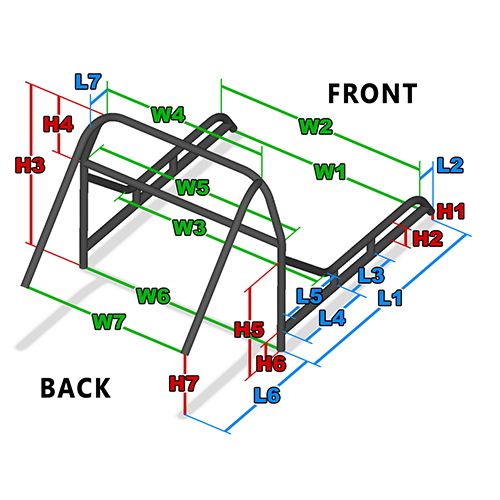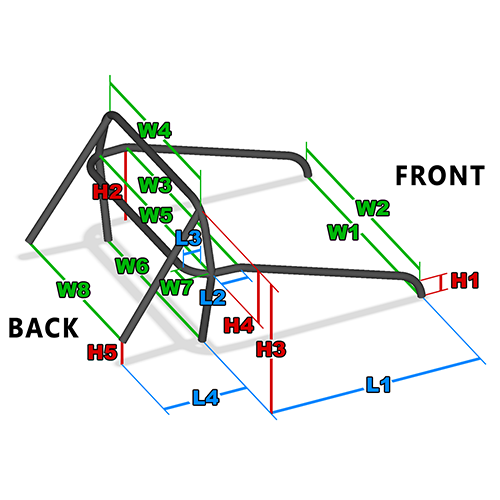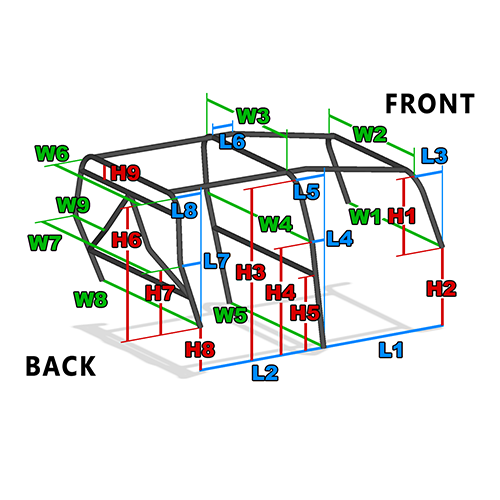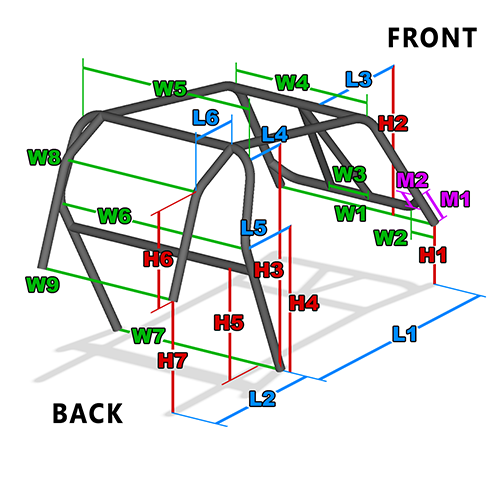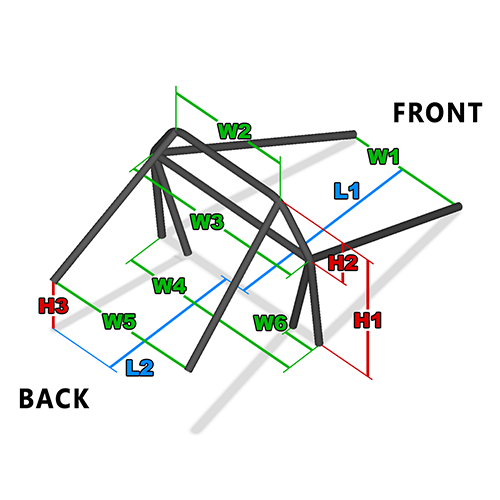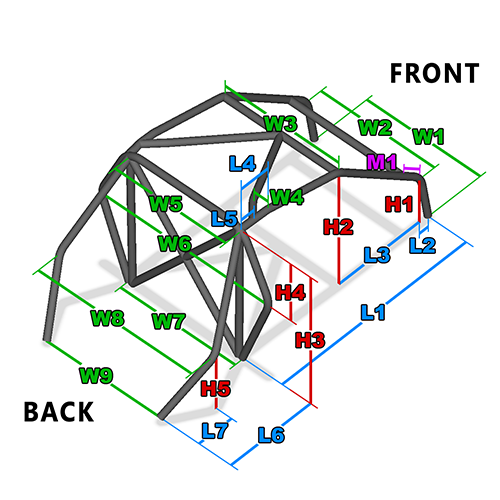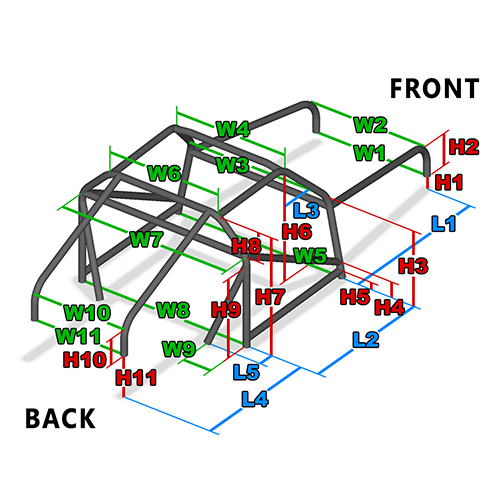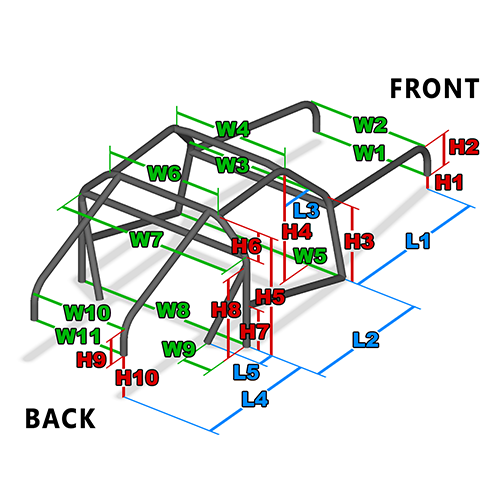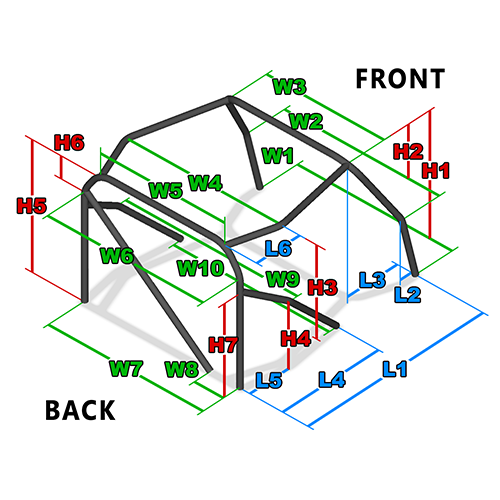Difference between revisions of "Roll Cage Templates"
| Line 174: | Line 174: | ||
*'''H3''' - Seat Back Height - (default 18) | *'''H3''' - Seat Back Height - (default 18) | ||
*'''H4''' - Strut Height - (default 24) | *'''H4''' - Strut Height - (default 24) | ||
| + | |||
| Line 201: | Line 202: | ||
*'''H3''' - Seat Back Drop - (default 18) | *'''H3''' - Seat Back Drop - (default 18) | ||
*'''H4''' - Strut Height - (default 24) | *'''H4''' - Strut Height - (default 24) | ||
| + | |||
| Line 211: | Line 213: | ||
==7== | ==7== | ||
| + | [[File:RCMSP6.png|right]] | ||
| + | ====Current Template Values:==== | ||
| + | *'''L1''' - Total Length - (default 36) | ||
| + | *'''L2''' - Rear Leg Offset - (default 4) | ||
| + | |||
| + | |||
| + | *'''W1''' - Hoop Base - (default 36) | ||
| + | *'''W2''' - Hoop Mid - (default 30) | ||
| + | *'''W3''' - Hoop Top - (default 24) | ||
| + | *'''W4''' - Strut Width - (default 30) | ||
| + | |||
| + | |||
| + | *'''H1''' - Hoop Height - (default 36) | ||
| + | *'''H2''' - Hoop Top Drop - (default 8) | ||
| + | *'''H3''' - Rear Leg Height - (default 8) | ||
| + | |||
| + | |||
| + | *'''M1''' - X-Bar Size - (default 12) | ||
| − | + | ||
| + | |||
| + | |||
| + | |||
| + | |||
| + | ==8== | ||
[[File:RCMSP7.png|right]] | [[File:RCMSP7.png|right]] | ||
| + | ====Current Template Values:==== | ||
| + | *'''L1''' - Total Length - (default 36) | ||
| + | *'''L2''' - Door Front - (default 8) | ||
| + | *'''L3''' - Door Rear Length - (default 8) | ||
| + | *'''L4''' - Roof Length - (default 24) | ||
| + | |||
| + | |||
| + | *'''W1''' - Front Leg Width - (default 48) | ||
| + | *'''W2''' - Door Front Offset - (default 4) | ||
| + | *'''W3''' - Door Rear Offset - (default 4) | ||
| + | *'''W4''' - Windshield Width - (default 48) | ||
| + | *'''W5''' - Front Roof Width - (default 36) | ||
| + | *'''W6''' - Hoop Top - (default 36) | ||
| + | *'''W7''' - Hoop Mid - (default 48) | ||
| + | *'''W8''' - Hoop Base - (default 48) | ||
| + | |||
| + | |||
| + | *'''H1''' - Windshield Height - (default 12) | ||
| + | *'''H2''' - Door Support Height - (default 4) | ||
| + | *'''H3''' - Hoop Height - (default 36) | ||
| + | *'''H4''' - Hoop Top Drop - (default 12) | ||
| + | *'''H5''' - Seat Back/Door Top - (default 10) | ||
| + | |||
| + | |||
| + | |||
| + | |||
| + | ==9== | ||
[[File:RCMSP8.png|right]] | [[File:RCMSP8.png|right]] | ||
[[File:RCMSP9.png|right]] | [[File:RCMSP9.png|right]] | ||
Revision as of 14:44, 27 July 2015
Bend-Tech 7x Wiki :: Roll Cage Templates
Due to its length, the Roll Cage Templates Guide has a Table of Contents to accommodate the user.
Contents
Things to Know
The Rollcage Templates options allow for a variety of Tube/Pipe created parts to be designed at the user's specific dimensions. Parts created in the Rollcage Templates designer can be brought into Assembly and other select interfaces. Parts can also be cut and the wrappers for these cuts can be printed out after being sent to Single Part interfaces.
To open a new Rollcage Template design:
- Select the "Rollcage Template"
 option from the Task Menu that appears when the software starts up, when all designs are closed, or through the view menu.
option from the Task Menu that appears when the software starts up, when all designs are closed, or through the view menu.
- When opening a new template window, it is easier if the user selects the "Maximize"
 button right away. This way, the part chosen by the user will appear in the center of the display area and will not be obstructed by the template's illustration in the upper left hand corner of the screen.
button right away. This way, the part chosen by the user will appear in the center of the display area and will not be obstructed by the template's illustration in the upper left hand corner of the screen.
Template Categories
Style of Cage
- The "Style of Cage" section shows all of the categories of Rollcage Templates available.
- Selecting a style from the list will open a new page showing variations of template options for the user to open and adjust to their desired dimensions.
ETC 
- The "'ETC" button will open a new page showing templates that don't easily fall into a discernible category.
List All 
- The "List All" button will show every Rollcage Template available.
Star 'Favorite' Button 
- The Star, or 'favorite' button will show all the templates that the user has saved to their favorites.
- Clicking the star will change it from white to gold, which indicates a user favorite. All gold starred templates are user favorites.
Template Tabs
- Every template has three tabs. These three tabs will not always have the same buttons and entry fields. The only distinction between the templates is the "Current Template Values" section and what the dimensions there represent.
Die & Material:
- From here, users can choose the Material being used for the design, specify the Die that will be used, and assign a Custom CLR (SE only) to the part displayed to the right.
Part Details
- "Name:" is where the user can name the project.
- "Notes:" is where the user can make notes about the part's dimensions or specifications.
- "Date:" is where the user can mark when the part was created or when it is set to be manufactured.
- "Revision:" is where the user can update the date when the part specifications were revised.
- "Description:" is where the user can provide a description of the part's specifications.
- "Part Color:" is where the user can change the color of the tubing that will be seen in the project.
- "Units:" is where the user can change the length increments by selecting either the "Inches" or "Millimeters" options.
Ruler
- "Ruler" is where the user can verify dimensions as they appear on all lengths of the part. The ruler angle can be adjusted by clicking on the small icon on the left of the ruler and rotating it. The "Reset"
 button makes the ruler horizontal again. Increments and ruler length can also be easily changed here.
button makes the ruler horizontal again. Increments and ruler length can also be easily changed here. - (Note) Change between "Millimeters" and "Inches" in the "Material" tab and the ruler will reflect it as well.
1
Current Template Values:
- L1 - Total Length - (default 48)
- L2 - Windshield - (default 6)
- L3 - Roof Length - (default 36)
- L4 - Cross-Bar Offset - (default 6)
- W1 - Hood Width - (default 36)
- W2 - 'V'-Bars Width - (default 8)
- W3 - Front Roof Width - (default 36)
- W4 - Rear Roof Width - (default 36)
- W5 - Rear Width - (default 12)
- W6 - Rear 'V'-Bars Offset - (default 36)
- H1 - Front Height - (default 24)
- H2 - Hood Height - (default 4)
- H3 - Rear Height - (default 36)
- H4 - Seat Back Height - (default 6)
2
Current Template Values:
- L1 – Windshield – (default 8)
- L2 – Door Length – (default 36)
- L3 – Cargo Length – (default 36)
- L4 – Cargo Bump-out Length – (default 4)
- W1 – Hood Width – (default 48)
- W2 – Front Roof Width – (default 48)
- W3 – Rear Roof Width – (default 48)
- W4 – Cargo Offset – (default 8)
- W5 – Door Width – (defaults 48)
- H1 – Front Height – (default 36)
- H2 – Hood Height – (default 4)
- H3 – Door Height – (default 30)
- H4 – Rear Height – (default 6)
- H5 – Cargo Bump-out Height – (default 16)
3
Current Template Values:
- L1 – Total Length – (default 36)
- L2 – Hoop Offset – (default 12)
- W1 – Hoop Base – (default 36)
- W2 – Hoop Mid – (default 36)
- W3 – Hoop Top – (default 24)
- W4 – Strut Width – (default 36)
- H1 – Hoop Height – (default 36)
- H2 – Hoop Top Height – (default 8)
- H3 – Strut Height – (default 24)
4
Current Template Values:
- L1 - Total Length - (default 36)
- W1 - Hoop Base - (default 36)
- W2 - Hoop Mid - (default 36)
- W3 - Hoop Top - (default 24)
- W4 - Strut Width - (default 36)
- H1 - Hoop Height - (default 36)
- H2 - Hoop Top Drop - (default 8)
- H3 - Strut Height - (default 24)
5
Current Template Values:
- L1 - Total Length - (default 36)
- W1 - Hoop Base - (default 36)
- W2 - Hoop Mid - (default 36)
- W3 - Hoop Top - (default 24)
- W4 - Strut Width - (default 36)
- H1 - Hoop Height - (default 36)
- H2 - Hoop Top Drop - (default 8)
- H3 - Seat Back Height - (default 18)
- H4 - Strut Height - (default 24)
6
Current Template Values:
- L1 - Total Length - (default 36)
- L2 - Hoop Offset - (default 12)
- W1 - Hoop Base - (default 36)
- W2 - Hoop Mid - (default 36)
- W3 - Hoop Top - (default 24)
- W4 - Strut Width - (default 36)
- H1 - Hoop Height - (default 36)
- H2 - Hoop Top Drop - (default 8)
- H3 - Seat Back Drop - (default 18)
- H4 - Strut Height - (default 24)
7
Current Template Values:
- L1 - Total Length - (default 36)
- L2 - Rear Leg Offset - (default 4)
- W1 - Hoop Base - (default 36)
- W2 - Hoop Mid - (default 30)
- W3 - Hoop Top - (default 24)
- W4 - Strut Width - (default 30)
- H1 - Hoop Height - (default 36)
- H2 - Hoop Top Drop - (default 8)
- H3 - Rear Leg Height - (default 8)
- M1 - X-Bar Size - (default 12)
8
Current Template Values:
- L1 - Total Length - (default 36)
- L2 - Door Front - (default 8)
- L3 - Door Rear Length - (default 8)
- L4 - Roof Length - (default 24)
- W1 - Front Leg Width - (default 48)
- W2 - Door Front Offset - (default 4)
- W3 - Door Rear Offset - (default 4)
- W4 - Windshield Width - (default 48)
- W5 - Front Roof Width - (default 36)
- W6 - Hoop Top - (default 36)
- W7 - Hoop Mid - (default 48)
- W8 - Hoop Base - (default 48)
- H1 - Windshield Height - (default 12)
- H2 - Door Support Height - (default 4)
- H3 - Hoop Height - (default 36)
- H4 - Hoop Top Drop - (default 12)
- H5 - Seat Back/Door Top - (default 10)